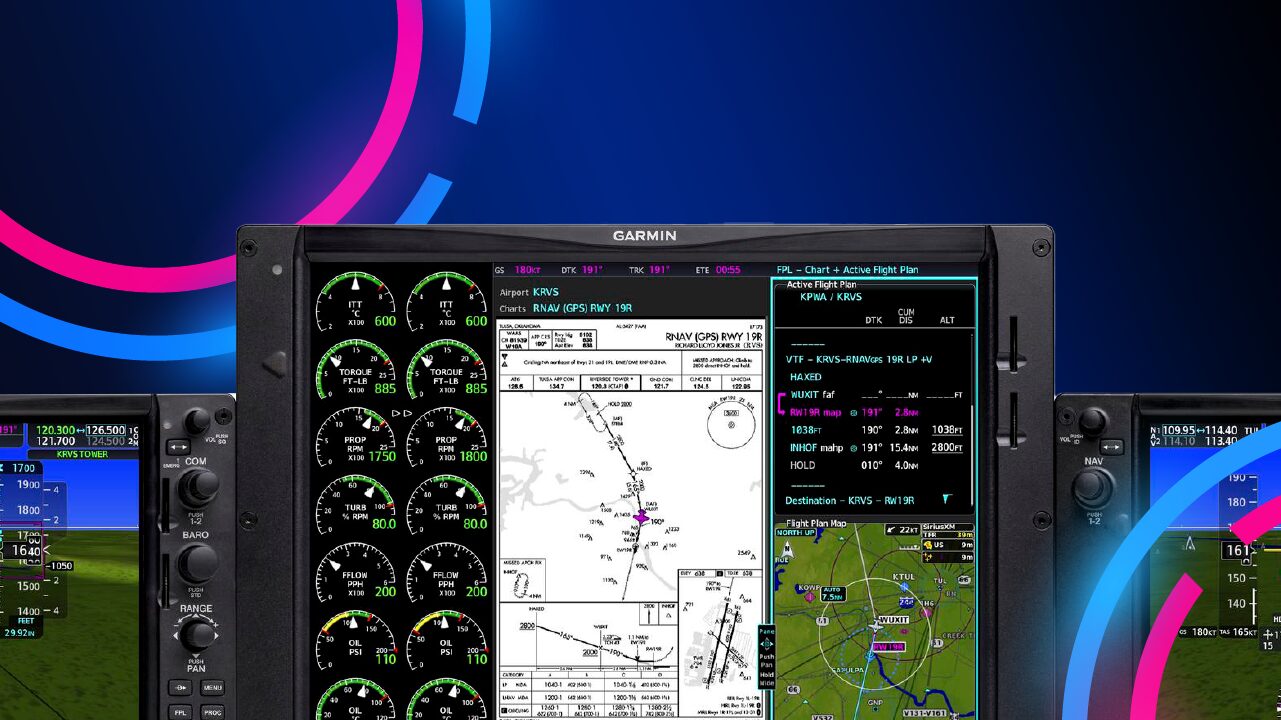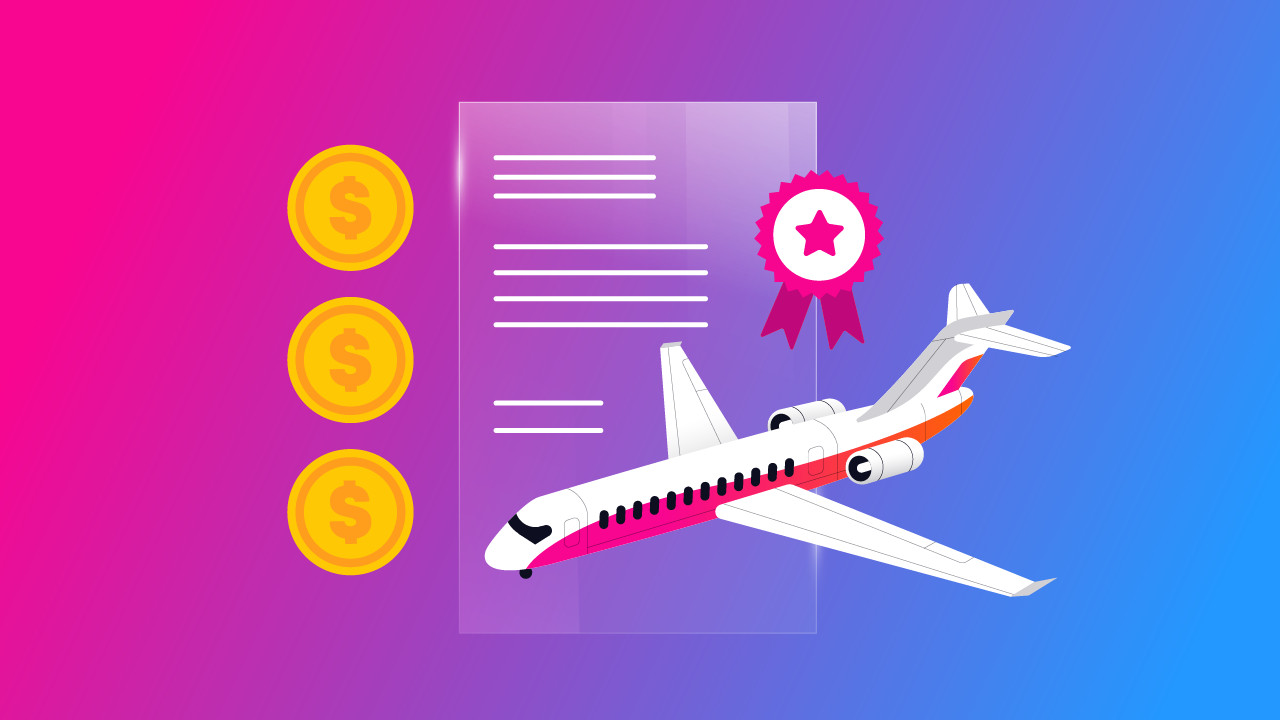The Garmin G1000, introduced in 2004, has become one of the most popular electronic flight instrument systems (EFIS).
In 2017, Garmin released the G1000 NXi, a successor to the ever-popular G1000.
Are you curious about the differences between the two models? Is it worth upgrading to the newer model?
In this article, we will explain the upgrades and differences that the G1000 NXi has over the G1000.
Key Takeaways
- The G1000 NXi is an update to the G1000 EFIS.
- The external interface looks the same but has more powerful internal upgrades.
- The dual-core processor increases computing capacity.
- LCD screen increases clarity and reduces power usage.
- The overlay display on the Horizontal Situation Indicator (HSI) provides an easier instrument scan.
- The G1000 NXi upgrade for eligible aircraft is worth it for future-proofing.
- Transitioning from the G1000 to the G1000 NXi is seamless, so mastery of the G1000 is useful.
What Is the G1000 NXi?
The G1000 NXi is the next generation of the G1000 for general aviation and private jet aircraft.

It is typically composed of two display units, one serving as a Primary Flight Display (PFD) and the other serving as a Multi-Function Display (MFD).

A third display unit separates the two display units in larger, two-crew aircraft. The left and right displays act as PFDs, while the middle display unit becomes the MFD.
The all-glass cockpit provides better situational awareness by readily displaying important information.
If your aircraft is currently equipped with the G1000 avionics, certain models are eligible for the G1000 NXi upgrade.
Main Differences Between the G1000 and G1000 NXi
The G1000 NXi looks the same as the G1000 when both are off.
Knobs, soft keys, and display units look the same, providing a sense of familiarity for users of the older G1000 model.
But what makes the G1000 NXi so different from its predecessor, the G1000?
The differences lie in the hardware enhancements and updated software. The G1000 NXi system brings a higher level of performance and capability.
Hardware Enhancements
The G1000 NXi upgrades from the previous single-core processor to a dual-core processor.
This boosts the system’s speed and power, with improved graphics rendering and map updating. This also reduces the time it takes for the G1000 NXi to initialize after start-up.
The dual-core processor provides faster zooming, panning, and redrawing speeds of the moveable map.
The G1000 NXi also uses LED backlighting technology, which has the following benefits:
- Increases display brightness and clarity.
- Improves readability of text and numbers on the screens.
- Reduces power consumption.
- Improves dimming performance.
Software Updates
The G1000 NXi provides a whole array of enhanced operational features and capabilities.
Thanks to the dual-core processor, more technology is available in the G1000 NXi.
Let’s look at some highlights of software updates in the G1000 NXi.
HSI Mapping on Your Primary Flight Display
A geographical map overlay within the HSI is available on the PFD.
The HSI also allows the overlay of weather information, airport diagrams, traffic, and terrain.

This allows pilots to display one set of information on the HSI map while preparing flight information on the MFD.
Displaying this additional information directly on the PFD simplifies the pilot’s instrument scan.
These features add to the pilot’s overall situational awareness.
SurfaceWatch Runway Identification and Alerting Technology
Optional SurfaceWatch runway monitoring technology increases safety and situational awareness.
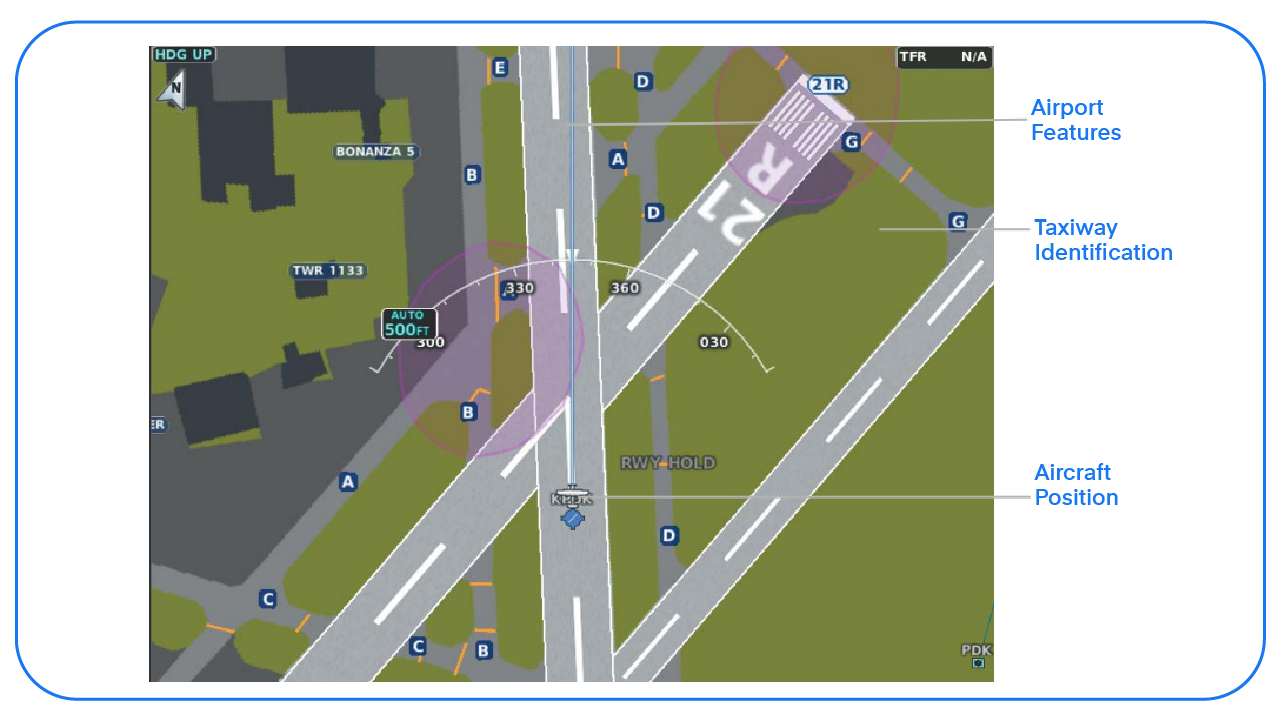
It provides visual and aural cues for pilots to prevent them from taking off or landing on a taxiway.
It also warns pilots on runways that are too short, closed, or on the wrong runway based on performance data entered during preflight.
Visual and audible runway distance remaining annunciations are also available. Aural callouts begin at 5,000 feet through 500 feet.
Autopilot-coupled Visual Approaches
Visual approaches integrated within the G1000 NXi system offer pilots safety-enhancing guidance.

Pilots select the runway they are cleared to land on and can set custom minimums.
The G1000 NXi creates a three-degree glideslope from the threshold of the runway.
They can also select vectors or a straight-in for the final approach intercept.
The visual approach is also coupled with the autopilot. By utilizing visual approaches within the G1000 NXi, pilots have a more stable and precise flight path to landing.
However, the Garmin visual approach does not guarantee terrain and obstacle separation.
TargetTrend and TerminalTraffic
The G1000 NXi offers TargetTrend and TerminalTraffic to enhance the pilot’s situational awareness.
TargetTrend provides pilots with traffic information such as trajectories and closure rates.

TerminalTraffic displays ADS-B-equipped aircraft and ground vehicles throughout the airport environment.
The G1000 NXi integrated flight deck also supports additional features:
- Advanced Doppler weather radar capabilities, with optional ground clutter suppression and turbulence detection.
- COMM frequency identification displays the station ID, as well as frequency type.
- NEXRAD weather radar imagery can be overlaid on the moving map and animated on the MFD and the HSI map.
- Display of sectional charts, as well as IFR low/high enroute charts on the MFD.
- Vertical Situation Display (VSD) displays a terrain profile view on the MFD.
- Preview departure and arrival procedures on the MFD prior to loading and activating the procedures.
- Pilots can overlay European Visual Reporting Points (VRPs) on the moving map.
- Color terrain shading with green, yellow, and red contouring depicting 2,000, 1,000, and 100 feet above ground level (AGL), respectively.
- Aircraft maintenance personnel experience faster system software upgrades and streamlined equipment replacement.
Connectivity and Integration
The G1000 NXi has the Flight Stream 510 as an optional addition for connectivity and integration.
The Flight Stream 510 allows the G1000 NXi to connect with mobile devices running Garmin Pilot or Foreflight.
Shared real-time information between mobile devices running Garmin Pilot and Foreflight Mobile includes:
- Two-way flight plan transfer.
- Traffic, weather, GPS information.
- Back-up attitude information.
Flight Stream 510 also lets you update system databases on the G1000 NXi through your connected mobile device.
Cost
According to Garmin, the G1000 NXi upgrade starts at $28,995 from Garmin Authorized Dealers.
Installation and hardware charges may apply, as well as system software and Supplemental Type Certification for $4,000.
The upgrade also comes with a two-year warranty.
Practical Differences
Undoubtedly, upgrading to the G1000 NXi will bring many useful features.
Let’s look at some differences between using the G1000 NXi and the G1000.
Operational Differences
The G1000 NXi simplifies and streamlines the piloting workload, especially with the Flight Stream 510.
Before your flight, you can use Garmin Pilot or ForeFlight to check the weather, plan your route, and file a flight plan.
This could be the night before, in your home, or at the office.
When you arrive at your aircraft, using Flight Stream 510, the flight plan data is uploaded into the avionics.
Additionally, database updates are done through your connected mobile devices.
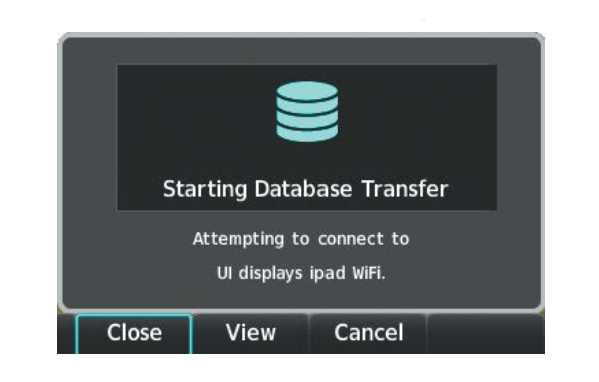
The G1000 requires manual input of the entire fight plan and takes much longer. Database updates require downloading the data into an SD card for manual loading.

The G1000 NXi’s features are also more prominent in flight operations.
On taxi and takeoff, Surface Watch prevents runway incursions. It also alerts you to abnormal conditions and runway length remaining.
The customizable visual approach prevents you from landing on the wrong runway.
This complements the Surface Watch to prevent using the wrong runway or taxiway for landing.
Weight Savings
New installations of the G1000 NXi will provide weight savings of an estimated 250 pounds or more in King Air aircraft.
The G1000 NXi includes a lightweight air data and attitude heading reference system (ADAHRS).
This allows additional passenger and fuel load flexibility, as well as baggage.
Transition Training
The G1000 NXi has the same layout with softkey buttons and knobs as the G1000. Pilots who have flown with the G1000 will find it familiar and intuitive.
Pilots are not required to undergo ground school or differences training courses.
Is the Upgrade to a G1000 NXi Worth it?
An upgrade to the G1000 NXi is not an easy decision, but it is worth it in some situations.
The G1000 NXi replaces the G1000, which first launched in 2004.
An upgrade to the G1000 NXi is a fraction of the full installation cost. If the price is not an issue, the G1000 NXi is a great choice to future-proof your cockpit.
As the list of discontinued and unserviceable avionics increases, consider the G1000 NXi an option.
However, there are also clear situations where it will not be worth it.
If you purchase an aircraft equipped with a G1000, it might not be feasible to upgrade to the G1000NXi immediately. For example, aircraft equipped with the G1000 are adequate for flight training purposes.
The price of a brand new G1000 NXi unit, or even upgrading to one, can prove costly.
Aircraft owners looking to refresh their flight deck avionics can look at cheaper options. Some options include the Garmin GI 275, G5, or the G500.
Another option would be to supplement your flight deck with Garmin Pilot and ForeFlight using mobile devices.
Conclusion
The G1000 NXi upgrade provides a host of benefits for users of the G1000 and those new to the system.
The G1000 NXi provides users of the G1000 a sense of familiarity, so users will be comfortable making the upgrade.
That being said, the G1000 is still a very common and sought-after EFIS.
If you are unfamiliar with the G1000 or would like to learn more about it, we have a course to help.
Our G1000 Made Easy class will help you to learn all there is to the EFIS.
This G1000 course is for student pilots and pilots transitioning from analog instruments to the G1000.
It is also helpful for pilots who are already using the G1000 but are looking for additional information.