The HOVERAir X1 is a unique drone that capitalizes mainly on its subject-tracking features.
Impressive as it may seem, the HOVERAir X1 is a very specialized drone that may not be for everybody.
Let’s look at the features of the HOVERAir X1 drone so you can decide if this is the drone you should consider getting.

Key Takeaways
- The HOVERAir X1 is a very light, compact drone that excels as a hands-free “selfie drone.”
- Its camera records only 2.7K videos, and it does not have an obstacle avoidance system.
- It’s an interesting drone if you’re looking for something that can easily capture photos and videos hands-free. However, it is not for you if you want to actually experience flying a drone.
Pros
-
Easy to use and fast to deploy.
-
Very light and compact design.
-
Relatively inexpensive.
-
Reliable subject-tracking modes.
Cons
-
Limited manual control capabilities.
-
No obstacle avoidance.
-
Sub-4K camera.
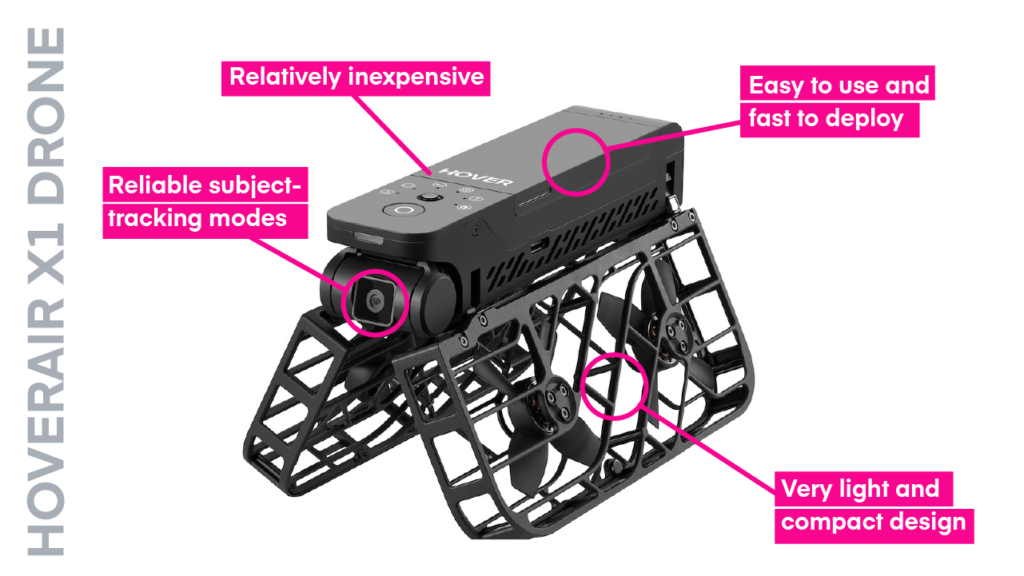
Build Size and Quality
The size and weight of the HOVERAir X1 might actually be one of its best-selling points. This drone weighs just 4.4 ounces (125 grams) and folds neatly into a very small package that can fit into a handbag or a jacket pocket. The drone unfolds for flight into a still-lean 5” x 5.7” x 1.2” profile.
The HOVERAir X1 has four propellers that are all contained within an enclosure. The central column contains the battery and all the basic controls – the power button, the take-off button, and a button for selecting the flight mode that you would like to use.
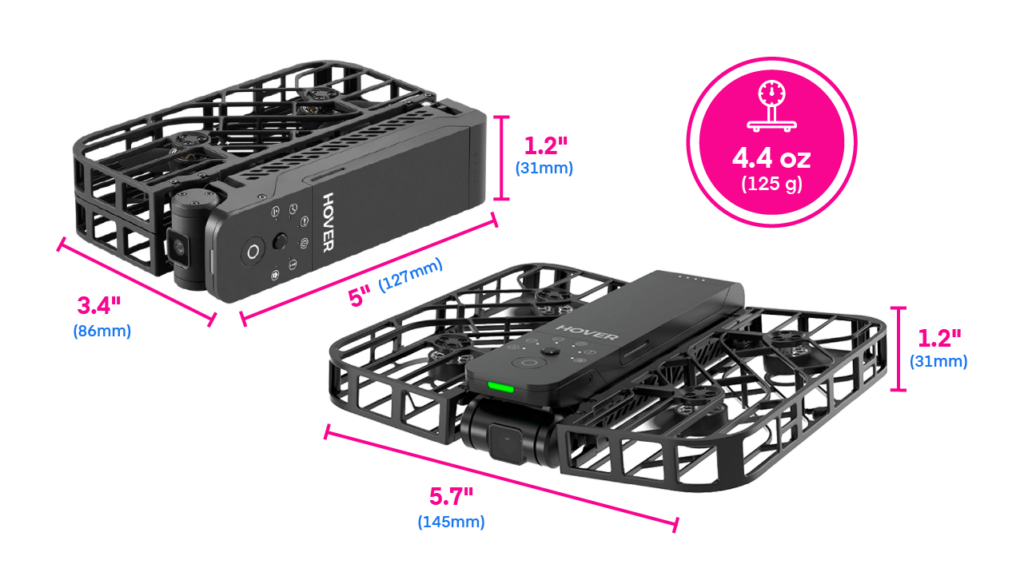
Camera Quality
The HOVERAir X1 is not a large drone, so it is not surprising that its camera is not exactly high-end. For videos, you can switch between three modes:
- 2.7k @ 30fps
- 1080p @ 60fps
- 1080p (HDR) @ 30 fps
Videos are recorded in MP4 format and are stabilized using a combination of a mechanical gimbal and Electronic Image Stabilization. Stills are captured at 12MP in JPEG format. The camera also provides both Standard and Burst modes for images.
To say that the drone is not professional-grade is generous – it actually is quite basic. It does not perform particularly well in low light, so you’re better off planning your shots during sunny and clear weather. The ISO is set automatically by the camera, so post-processing options are also limited.
To its defense, the HOVERAir X1 makes no pretensions of being a professional drone. It is the perfect example of a selfie drone, with photos and videos that are more than good enough for posting on social media or sharing with your friends.
Flight Time
The official specs of the HOVERAir X1 state that its 1050-mAh lithium battery can run for a maximum of 11 minutes. In practice, expect to get around 9 minutes of actual flight time.
This is not a lot of flight time, but you likely will not fly this drone for long bouts anyway. The usual use case is to set up a shot, fly the drone to take the shot and retrieve it. You can easily go through several repetitions of this cycle before the battery runs out.
The HOVERAir X1 comes with an extra battery and a charging dock that can fit two batteries at the same time.
Flight Performance
Flying the HOVERAir X1 is a unique experience because you barely will need to fly it. Instead, the idea is to select any one of its pre-programmed flight modes and let the drone do its thing. This is best done using the companion Hover X1 app on your phone, but you can also choose between the flight modes on the body of the drone itself.
Setting up the drone is a breeze. Just pick the flight mode you want, place the drone on your palm, and it will take off. To land the drone, simply place your palm under its bottom vision sensor, and it will land automatically. Since the propellers are fully enclosed, there is no danger of hurting yourself when doing hand launching or landing.
Manual control is possible using the app, but the controls are rudimentary, and the interface is not very intuitive. The drone flies very slowly, so there is little reason for you to be flying it manually. In any case, the drone has a limited transmission range of only 30 meters.
The drone struggles in strong winds because of how small and light it is. This can make your shots look wobbly, even with the gimbal and electronic stabilization. If you notice this happening, then it’s best to accept this limitation of the drone and wait for better weather.
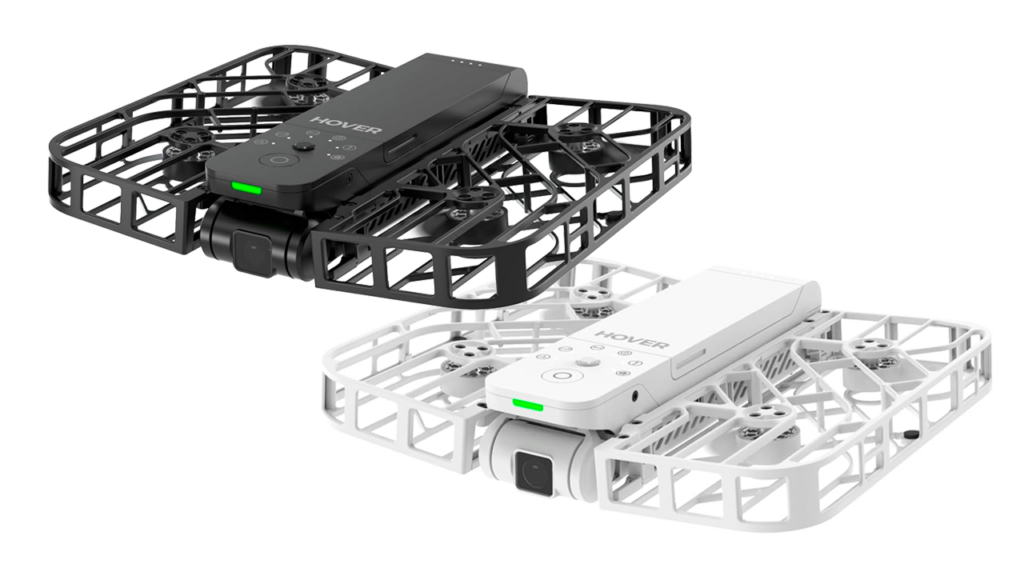
Autonomous Flight Features
The subject tracking feature of the HOVERAir X1 is its main selling point. This feature is utilized in five different pre-programmed camera modes:
- Hover – The drone hovers in place like a flying tripod.
- Follow – The drone follows the subject from the front or back.
- Zoom Out – This is the classic drone reveal video where more of the area around the subject is shown.
- Orbit – The drone flies around the subject while keeping it in focus.
- Bird’s Eye – The drone flies out to capture an overhead shot of the subject.
There is also a Custom option that lets you choose between a Dolly Track shot (drone flies backward while facing the subject) or a quick Snapshot mode.
The HOVERAir X1 does not have an obstacle avoidance system, so it’s best to fly it in open spaces. It can detect obstacles in its path, but it will simply stop moving or land if it does.
Other Features
The HOVERAir X1 does not have a microSD card slot. Instead, it has 32 GB of internal storage. Transferring videos and photos to your phone can be done using the app, and you have to be on the same Wi-Fi network as the drone to do so.
A nifty feature of the HOVERAir X1 is that it allows you to record audio. This does not mean that the drone has a microphone. The audio is recorded via the app using your phone’s microphone. This is great for adding some real-time commentary for your videos or if you simply want to record a video of yourself talking.
Price
The HOVERAir X1 comes in two bundles – the device-only bundle that sells for around $349 and a combo kit that costs about $399. The basic bundle contains just the drone, a single battery, a charging cable, and a drawstring bag. The combo kit adds a spare battery and a charging hub for two batteries.
The most comparable drone to the HOVERAir X1 in terms of price would be the DJI Mini 2 SE, which currently costs around $339 for the base bundle.
Should You Get the HOVERAir X1?
The HOVERAir X1 has a very specific use case. It is essentially a hands-free camera that happens to be able to fly. It’s great if you often have to take photos or videos of yourself. It produces shots that are much more dynamic and natural-looking than ones you can get using a tripod or a selfie stick.
The subject tracking capabilities of the HOVERAir X1 are great if you want to take videos of yourself while moving. This could be something as simple as talking to the camera or something more exciting, like going on a hike.
If you are looking for the thrill of flying a drone, then the HOVERAir X1 is not for you. It is designed to fly itself, not to be piloted. The DJI Mini 2 SE costs about the same and will give you the experience of actually flying a drone. The two drones have very similar camera specs, but the Mini 2 SE is certainly a more robust drone with a longer flight time and more advanced features.
The HOVERAir X1 might also be disappointing if you’re looking for a drone with a professional-grade camera. The shots of the X1 look good enough for personal use or for social media, but they are simply not up to par for professional work.



