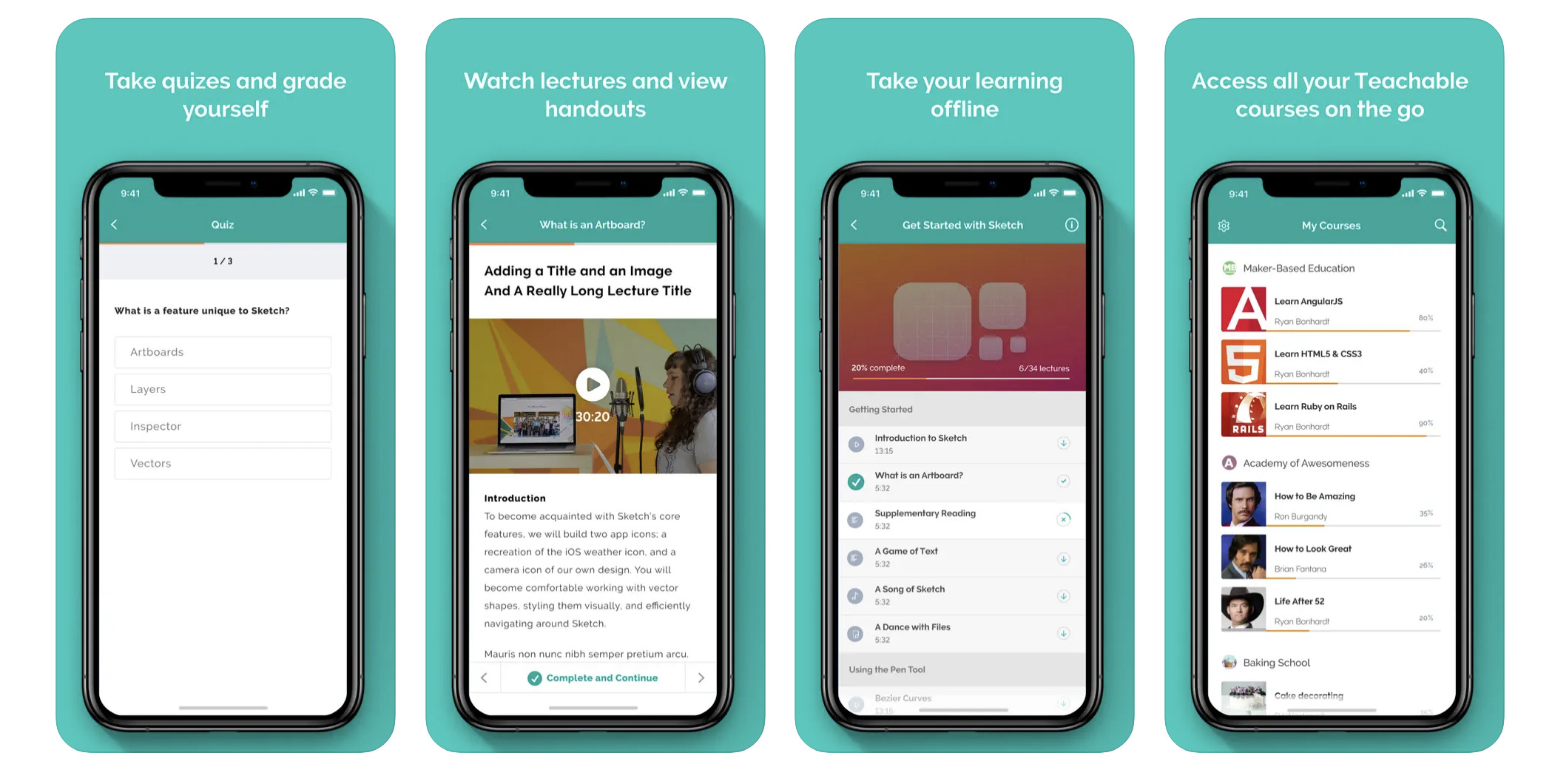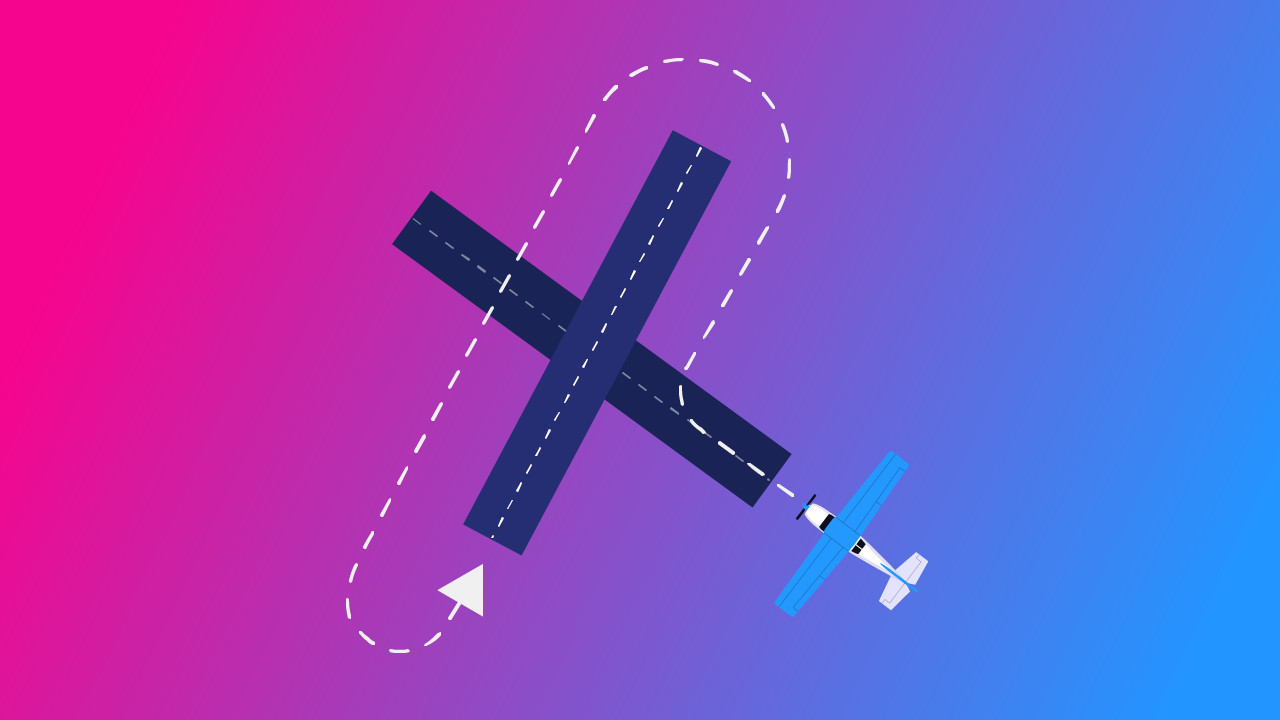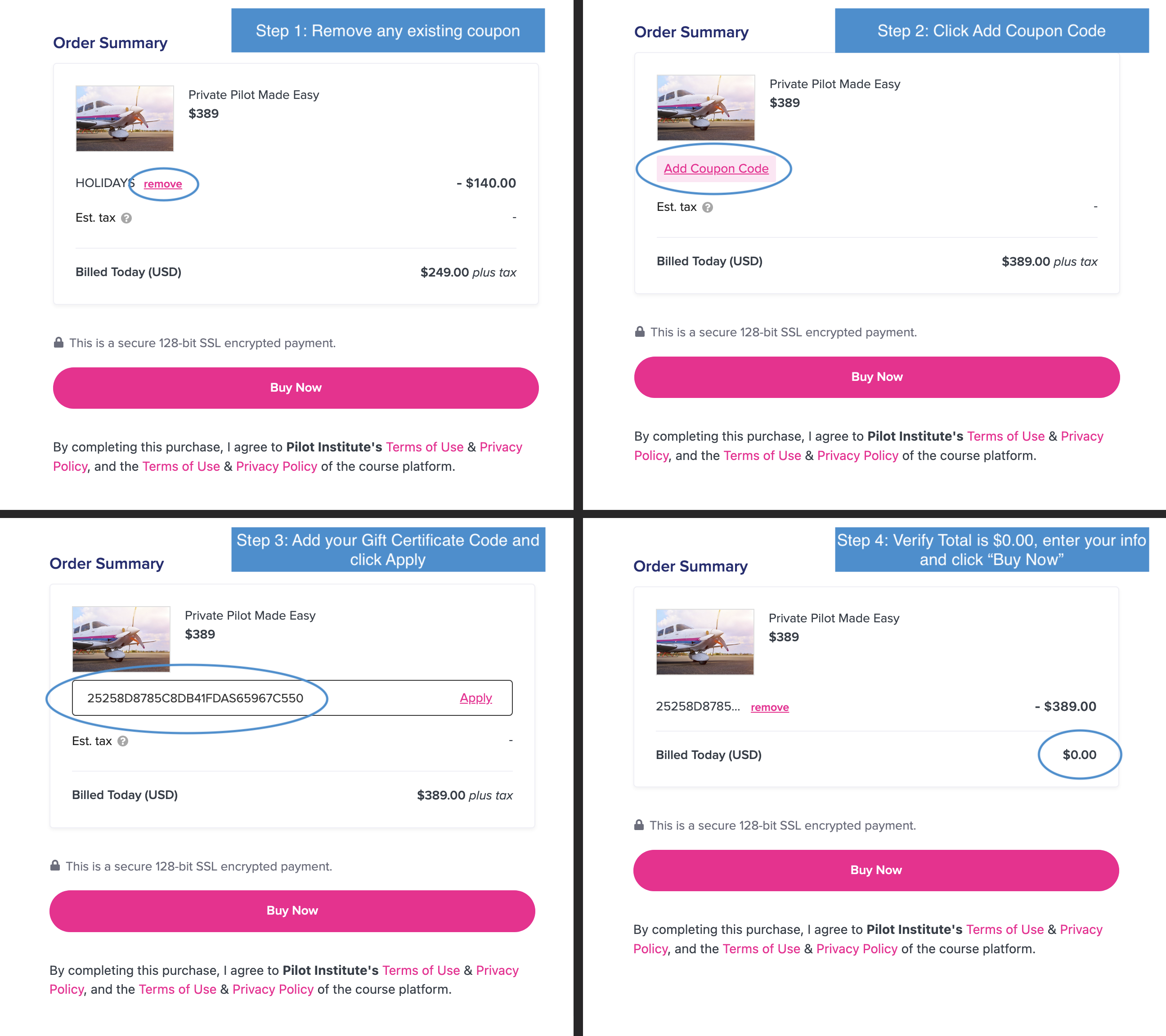What is the Teachable app and where to download it?
The Teachable app is used to watch Pilot Institute courses offline. The app is only available for Apple mobile devices or on Apple Silicone chipped computer. While the app is fairly limited in terms of functionality, it is the only way to download videos for offline viewing. We only recommend using the app to watch offline videos. A web browser (even on mobile devices) will provide a better experience. You can login on any web browsers here: https://learn.pilotinstitute.com/sign_in
You can download the Teachable app here.
Issues logging in?
If you have issues logging in to the Teachable app and it tells you that your password is incorrect, try the steps in this video:
If it still doesn’t work
If it still doesn’t work after you applied the fix from the video above, you may not have a myTeachable account. Create a myTeachable account on their site, with the same login and password as your Pilot Institute student account. Then go to your Pilot Institute student account, Edit Profile, and Link Accounts.
You can create a teachable account here: https://sso.teachable.com/secure/teachable_accounts/sign_up