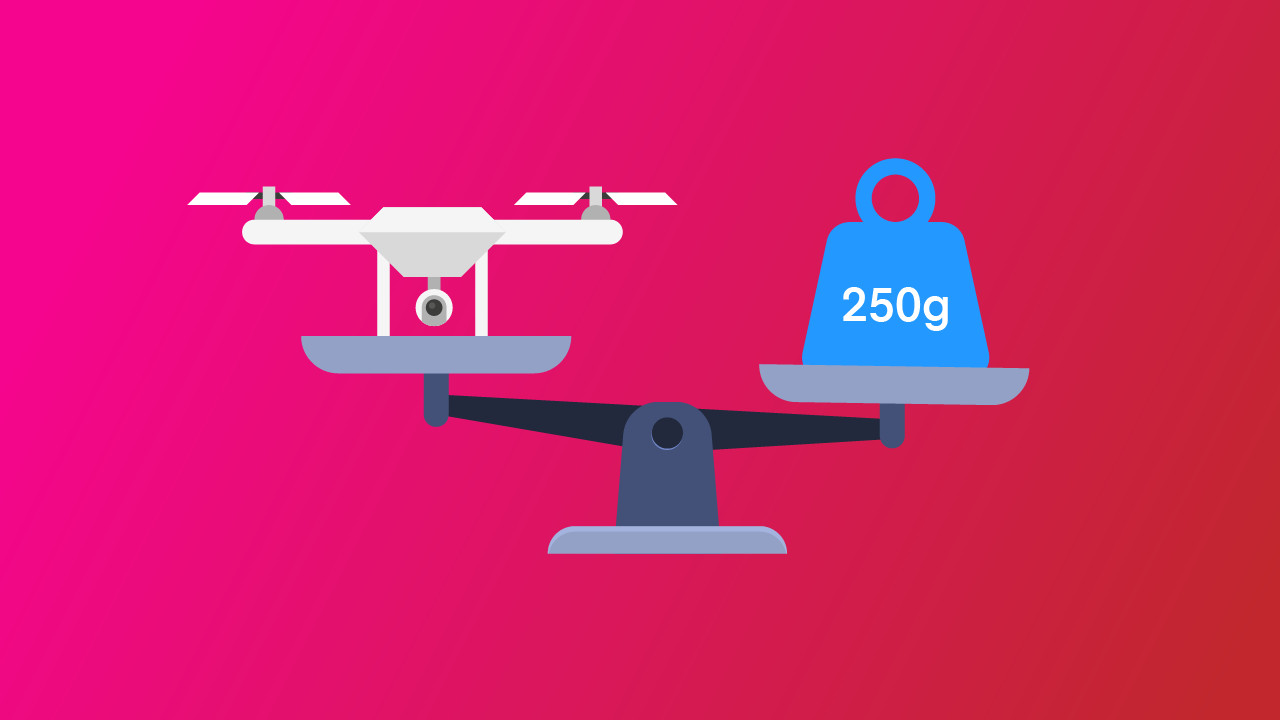-
Key Takeaways
-
Best Drones Under 250 Grams
- 1. DJI Mini 4 Pro
- 2. Potensic Atom 2
- 3. DJI Flip
- 4. DJI Neo
- 5. HoverAir X1 Pro Max
- 6. BetaFPV Pavo Femto
-
Why Choose Drones Under 250 Grams?
- Benefits of Lightweight Drones
- Understanding Drone Regulations
-
How to Choose the Best Drone Under 250 Grams
- Key Factors to Consider
- Drone News Update
- Assessing Your Needs
-
Conclusion
Want to capture stunning aerial footage without the hassle of drone registration? Lightweight drones under 250 grams are your ticket to the sky.
In 2025, drone technology has advanced greatly, packing powerful features into compact, lightweight designs. Even if you’re a professional drone operator with several heavy-hitting UAVs (Unmanned Aerial Vehicles), a sub-250g airframe could still provide you with great footage in a small form factor.
Key Takeaways
- Drones under 250g don’t require FAA registration for recreational use in the USA.
- These lightweight drones are easy to carry, and easy to store, making them ideal for travel and daily use.
- Modern sub-250g models offer pro-level features like 4K video and obstacle avoidance.
- A premium sub-250g drone will run you roughly $750 today.
Best Drones Under 250 Grams
1. DJI Mini 4 Pro

| Key Features | Vertical Filming, QuickShots |
| Image Sensor | 1/1.3-inch CMOS |
| Image Stabilization | 3-axis gimbal + EIS |
| Video Resolution | 4K/60fps |
| Image Resolution | 48MP |
| Camera Features | 10-bit D-Log M, Vertical, HDR |
| Flight Time | 34 min (under 250g) |
| Flight and Camera Modes | Tripod, Normal, Sport. ActiveTrack 360, MasterShots, Waypoints |
| Safety Features | Omnidirectional obstacle sensing |
Pros
- Best-in-class camera with 4K/60fps and 10-bit color, also capable of 4K/100fps slow motion.
- Omnidirectional obstacle sensing.
- Long flight time and intelligent features for pro users.
Cons
- Higher price point than most sub-250g drones
- Battery Plus pushes it over the 250g limit.
- Advanced settings may be overwhelming for some beginners.
The DJI Mini 4 Pro stands out with its omnidirectional obstacle avoidance, a feature not found on many drones in the sub-250g weight class. This makes it one of the safest choices for pilots flying in complex environments like forests, cities, or near tall structures.
The Mini 4 Pro also features Waypoint Mode, something rarely seen in sub-250g drones. This opens the door for cinematic repeatable shots, inspection workflows, and autonomous missions that were previously reserved for heavier aircraft.
Combined with ActiveTrack 360 and precise GPS, you get a compact drone that can track, film, and avoid obstacles all at once, making it an exceptional tool for content creators and commercial operators alike.
Additionally, the ability to film vertically in true portrait orientation is a massive win for content creators on Instagram Reels, YouTube Shorts, or TikTok.
Paired with the 10-bit D-Log M profile, this drone captures vibrant, cinematic footage that rivals much larger systems. If you’re looking for a sub-250g drone that checks every professional box, the Mini 4 Pro is it.
2. Potensic Atom 2

| Key Features | 4K video, GPS, and Waypoints |
| Image Sensor | 1/2-inch CMOS |
| Image Stabilization | 3-axis gimbal |
| Video Resolution | 4K/30fps |
| Image Resolution | 48 MP |
| Camera Features | AI Night Shot, vertical shooting, AI track |
| Flight Time | 32 min |
| Flight and Camera Modes | Follow Me, Orbit, Waypoints, Vertical |
| Safety Features | Return-to-Home, GPS |
Pros
- Excellent camera and gimbal for the price.
- Vertical video shooting for social media.
- Strong battery life and intelligent flight modes.
Cons
- Inconsistent app experience across devices.
- No obstacle avoidance sensors.
- Image processing/ecosystem is less refined than competitors.
The Potensic Atom 2 offers remarkable value for its price point. The 3-axis gimbal and night shooting modes are impressive, especially for creators on a tight budget.
Another advantage of the Atom 2 is its compatibility with the PotensicPro app, which includes a fairly intuitive interface for adjusting flight paths and capturing footage. While the app may feel less polished compared to DJI’s Fly app, it’s still feature-rich and gets the job done.
The Atom 2 also supports microSD card recording at up to 256GB, allowing you to store plenty of 4K footage while out exploring.
It’s an ideal upgrade for someone who started on a toy drone and is ready to explore more advanced features without jumping into the DJI ecosystem. Travelers will appreciate its lightweight build and solid GPS lock capabilities, which make it dependable in unfamiliar locations.
3. DJI Flip

| Key Features | Enclosed propellers, GPS, and Obstacle Avoidance |
| Image Sensor | 1/1.3-inch CMOS |
| Image Stabilization | 3-axis gimbal + EIS |
| Video Resolution | 4K/60fps |
| Image Resolution | 48 MP |
| Camera Features | 10-bit D-Log M, Dual Native ISO Fusion |
| Flight Time | Up to 31 min |
| Flight and Camera Modes | Tripod, Normal, Sport, Panorama, QuickShots, Hyperlapse, Orbit |
| Safety Features | GPS, forward and downward obstacle avoidance |
Pros
- Compact, foldable design with durable build.
- Ideal for social media creators with vertical video.
- Smooth footage thanks to 3-axis gimbal and 4K60 HDR.
Cons
- Inconsistent app experience across devices.
- Image processing/ecosystem is less refined than competitors.
- Lack of built-in RID
The DJI Flip‘s 4K/100fps capabilities put it in a league of its own when it comes to high-quality footage under 250g.
This makes it especially appealing for creators shooting sports, pets, or action scenes who want smooth slow-motion video.
Additionally, the Flip is one of the most beginner-friendly DJI drones to feature forward and downward obstacle sensors, giving pilots a safety net without sacrificing performance.
With a body style that folds tighter than the Mini 4 Pro, it’s easier to slip into a sling bag or jacket pocket. DJI also added a few unique QuickShot modes to the Flip lineup, helping new pilots capture creative, cinematic footage with very little setup or experience required.
Although it lacks full omnidirectional obstacle detection like the Mini 4 Pro, its combination of vertical shooting and cinematic profiles still makes it a powerhouse for social-first video production.
If you’re a hobbyist creator looking for flagship-like performance without the flagship price, the DJI Flip is a strong contender.
4. DJI Neo

| Key Features | FPV Mode, Palm Takeoff, Voice Controls |
| Image Sensor | 1/2-inch CMOS |
| Image Stabilization | 1-axis mechanical gimbal + EIS |
| Video Resolution | 4K/30fps |
| Image Resolution | 12 MP |
| Camera Features | QuickShots, Palm Takeoff, Voice Control |
| Flight Time | Up to 18 minutes |
| Flight and Camera Modes | SmartCapture, QuickShots |
| Safety Features | Full propeller guards, downward sensors, and GPS |
Pros
- Simple to use with gesture and voice controls.
- Fully enclosed propellers make it safe for indoor flying.
- Lightweight and very beginner-friendly.
- Ability to change between a full manual (acro) mode, and normal mode.
Cons
- Shorter flight time than competitors.
- Underpowered FPV performance
- Struggles in the wind due to the small frame.
- No built-in RID.
Don’t be fooled by the DJI Neo’s size or appearance – it brings great functionality and tech to the sub-250g category.
Its unique voice control and gesture-based flying features are great for younger users or classrooms learning basic drone skills.
Thanks to its full propeller cage and limited flight speed, the DJI Neo is also ideal for classrooms and STEAM programs, introducing students to drone technology.
Teachers and parents alike will appreciate the built-in safety systems, including the propeller guards, automatic hover, and GPS stabilization, which make the aircraft forgiving during mistakes. For new pilots trying to build confidence, there’s hardly a better training platform at this price point.
For these reasons, I’ve decided to invest in a Neo unit myself, and several for my classroom as well. The DJI Neo was obviously designed for approachability over performance, but it still boasts some impressive specs.
5. HoverAir X1 Pro Max

| Key Features | Hover mode, OmniTerrain, Autonomous flight |
| Image Sensor | 1/1.3-inch CMOS |
| Image Stabilization | Electronic (EIS) |
| Video Resolution | Up to 8K/30fps |
| Image Resolution | 48 MP |
| Camera Features | Follow Me, Hover Mode, OmniTerrain |
| Flight Time | Up to 16 min |
| Flight and Camera Modes | Hands-free modes, Auto-launch |
| Safety Features | Enclosed, “ducted” propellers, and a rear ToF sensor |
Pros
- This drone is uniquely designed for automated indoor and outdoor selfies.
- It fits in a pocket, launches from the palm, and uses facial recognition to track users. It was released at roughly the same time as the DJI Neo.
The X1 Pro Max is Ideal for vloggers and solo travelers. Setup is extremely quick with no remote required.
Cons
- Short flight time and limited control range reduce its appeal for expansive outdoor flights.
- Video bitrate isn’t high enough for professional-grade content, and there is no physical gimbal for mechanical stabilization.
The HoverAir X1 Pro Max continues to hold a top spot in the autonomous selfie drone market. Its design is closer to a flying camera assistant than a traditional RC (Radio Controlled) aircraft, and it plays to its strengths very well.
The X1 Pro Max supports gesture-based flight controls, making it especially useful when you’re on the go and can’t rely on a smartphone or remote.
You can wave, signal, or pose to trigger flight commands, which feels like something out of a sci-fi movie. The drone’s software includes built-in editing tools as well, allowing you to quickly generate sharable clips without needing a laptop or desktop editing software.
6. BetaFPV Pavo Femto

| Key Features | DJI O4 Camera, Manual Mode, |
| Image Sensor | ½-inch CMOS |
| Image Stabilization | Vibration dampers, DJI RockSteady |
| Video Resolution | 4k/60 FPS |
| Image Resolution | 12 MP |
| Camera Features | Built-in SD Card |
| Flight Time | 6+ minutes, depending on battery size |
| Flight and Camera Modes | Horizon, Angle, and Acro. Camera is customizable |
| Safety Features | N/A |
Pros
- Incredibly light and durable for crashes.
- Ideal for learning FPV indoors and outdoors.
- Compatible with DJI O4 Air Unit
Cons
- Requires Betaflight setup.
- Very short flight time.
- No GPS or auto-leveling (unless added later).
The BetaFPV Pavo Femto is built for tinkerers, FPV racers, and students who want to learn drone physics from the ground up.
It’s incredibly customizable; from swapping props and batteries to tuning flight profiles in Betaflight, this drone will show you the ropes.
Thankfully, it’s compatible with a wide range of batteries and camera systems, allowing you to tweak performance for indoor cinewhoop flights or outdoor park sessions.
Because it supports DJI’s latest O4 transmission system, the video feed is crisp and ultra-low latency, which is ideal for racers or freestyle pilots learning throttle control and acrobatic maneuvers.
Although the Pavo Femto doesn’t offer GPS or auto-stabilizing modes out of the box, that’s the point. It forces you to become a better pilot.
Once mastered, the skills learned from operating this micro quad translate directly to larger FPV and “Cinewhoop” style drones.
Why Choose Drones Under 250 Grams?
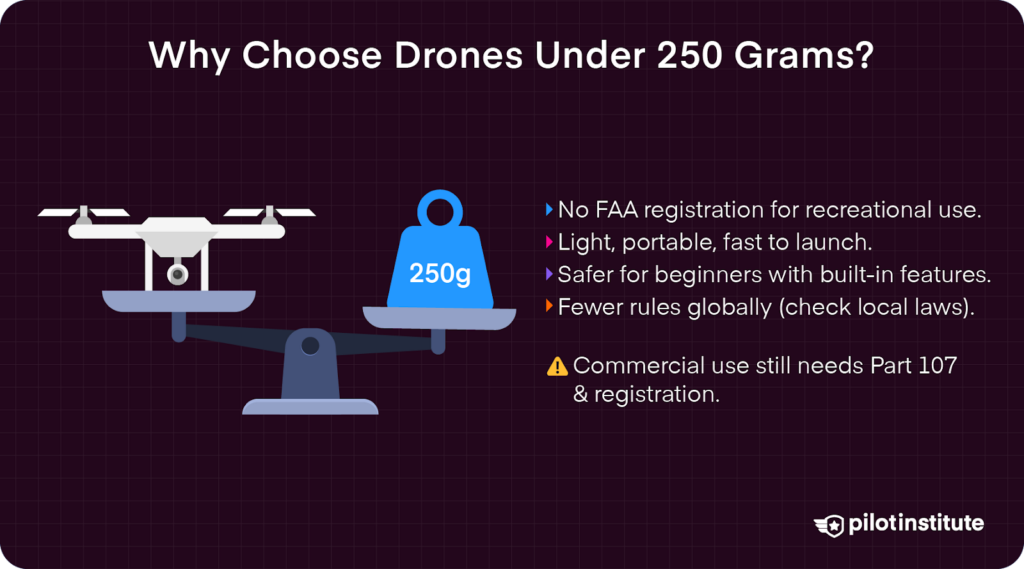
Benefits of Lightweight Drones
Most regions, including the USA, exempt drones under 250 grams from registration requirements for recreational use.
This means you can start flying without the hassle of paperwork or government fees, which is ideal for new pilots and hobbyists who want to try flying.
In other countries, you can typically expect a restriction of drones over 250 or 100 grams.
These drones are super compact and relatively portable (depending on the model).
Typically, the larger the aircraft, the more setup is required before getting it off the ground. With a DJI Matrice 350 for example, it used to take me several minutes to get everything setup, unfolded, checked, etc…
Sub-250g drones are great for solo travelers, or for people on hiking trips, vacations, and any time you need to get a drone in the air quickly.
When I owned a Mavic Mini, I could have that aircraft in the air within sixty seconds of turning it on.
Lighter drones carry less kinetic energy and are inherently safer to fly around people and indoors.
Many sub-250g models come with built-in safety features like geofencing, return-to-home, and propeller guards, making them less intimidating for beginners.
Understanding Drone Regulations
For recreational flyers in the United States, drones weighing less than 250 grams do not require FAA registration, as long as they are flown for non-commercial purposes.
However, you must still follow all rules under the FAA’s Recreational UAS Safety Test (TRUST), which includes flying below 400 feet, maintaining visual line-of-sight, and avoiding controlled airspace unless permitted.
If you’re flying commercially, even with a sub-250g drone, you still need a Part 107 Remote Pilot Certificate from the FAA, and the drone must be registered with the FAA.
Drone weight does not exempt you from certification or registration when money or compensation is involved.
Rules for sub-250g drones vary around the world. Always check with your local aviation authority before flying internationally.
How to Choose the Best Drone Under 250 Grams
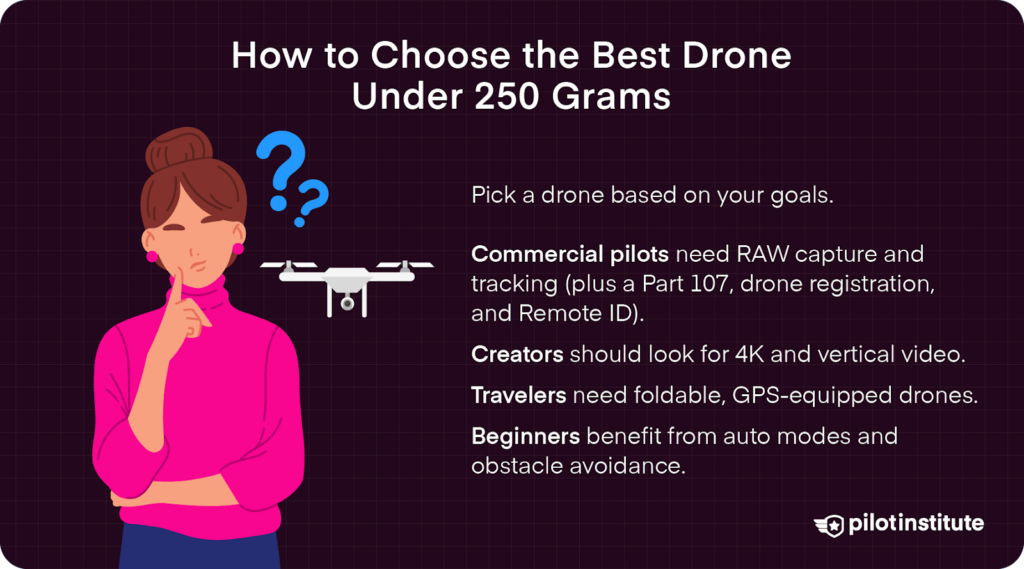
Key Factors to Consider
Arguably, the most important feature of a drone today is its camera, or payload. Look for drones with at least 2.7K resolution and a stabilized gimbal.
Camera Quality/Flight Time
A 1/1.3-inch sensor will give you better photos/videos in low-light conditions than a smaller sensor would. If you’re using the drone for content creation or other commercial work, look for aircraft that can offer RAW image capture and HDR video.
Regarding flight time, aim for a minimum of 20 minutes of (advertised) flight time. Speaking from experience, if you’re using your drone professionally, any battery under 15-20 minutes typically won’t be enough.
Weather, wind, and your flight style will also play a huge factor in how long your batteries last.
I always tell my students to budget for extra batteries, and always bring a portable power supply. Drones rely on electricity, so plan ahead!
Features/Price
Beginner-friendly drones often come with QuickShots, which are pre-programmed flight maneuvers your drone can perform at the touch of a button. One example is an orbit, where your drone does a full circle around a subject.
Consumer drones will usually come with functions such as Return-to-Home, or obstacle avoidance systems. These features simplify capturing creative footage, and they help to prevent crashes.
Pricing for sub-250g drones is pretty uniform across the board. At a maximum, you could expect to spend around $750-$800. However, there are plenty of great drones out there under 250 grams that only cost a few hundred dollars, and are simple to get started with.
When you move toward professional and enterprise-level drones, you can expect to have functions like waypoints, automated 2D/3D modeling, follow-me tracking, and modular cameras.
Ultimately, which drone you pick will depend upon what you want to do with it. Foldable sub-250g drones are great for travelers, while enclosed-propeller drones are safer around people.
Assessing Your Needs
If you’re flying just for fun, your priority should be ease of use and portability. Drones with automatic flight modes, propeller guards, and quick setup times are best suited for casual users who want to capture great footage without the complexity or cost of professional drones.
For Creators
Creators looking to post videos on TikTok, Instagram, or YouTube should focus on drones that offer vertical video modes, high-resolution sensors, and stable footage. Even under 250g, some models now support 4K 60fps, HDR, and cinematic shooting modes.
For Commercial Work
For real estate photography, mapping, or commercial work, you’ll want more advanced features like RAW photo support, advanced tracking, or waypoint missions. Be aware that commercial use still requires a Part 107 license, drone registration, and Remote ID, regardless of drone weight.
For Light Packing
If your goal is to pack light and move fast, pick a drone with a compact form factor, folding arms, and a sturdy case, like the DJI Mini 4 Pro. Bonus points for models with strong GPS locks and return-to-home features in case you’re flying in windy or remote locations.
For Beginners
Beginners benefit from obstacle avoidance, auto takeoff/landing, and simplified controls. Experienced users might prefer models with full manual camera settings and customizable flight modes for more creative control.
Conclusion
Drones under 250g are lightweight, FAA-exempt, and packed with pro-level features. Whether you’re a beginner, traveler, or content creator, these compact models offer an easy, capable way to get airborne.
The best choice isn’t about price, it’s about what fits your goals. Match your needs to the right model and enjoy the freedom to fly without the hassle.